GO TO SHOPJOURNEY.COM FOR $50 OFF YOUR FIRST PURCHASE WHEN YOU SIGN UP.
Zoomer Driver Guide
Your Zoomer is uniquely designed to be fully operated with one hand. Its intuitive joystick control system puts everything right at your fingertips. The Zoomer is easy and FUN to drive.

Zoomer Chair Controls
Your Zoomer has been purpose-built to be incredibly easy to hop right on and go. All of the Zoomer’s controls are right at your fingertips. You’re only a few button presses away from taking a ride around the mall or keeping up with those grandkids. Below is a summary of each of the Zoomer Chair’s controls and how they all work.

Power Button
Press the power button to turn your Zoomer on. Indicator lights above the power button will illuminate to show how much charge there is on the battery. The more lights that illuminate, the more charge the battery currently has. Pressing the power button again will turn your Zoomer off.

Speed Range Buttons
Each press of the speed increase (+) or speed decrease (-) buttons adjusts the overall speed of your Zoomer. The indicator lights above the speed range buttons show the currently selected speed of the Zoomer. More indicator lights denote a higher available speed.

Horn Button
Press this button to beep the horn on your Zoomer. The horn is helpful to allow others in your surroundings know that you are approaching. Many Zoomer owners get into a great safety habit of beeping their horns prior to entering a doorway or rounding a corner.

Intuitive Joystick Control
Your Zoomer is equipped with a joystick control system that is incredibly easy to learn…and FUN to use! Simply moving the joystick in the direction that you would like to travel will move the Zoomer in that direction. The more you push in a particular direction, the faster that your Zoomer will go in that direction, up to the limit of your currently selected speed range. The joystick control system is equipped with a spring that will return it to the center if you release the joystick. Returning the joystick to the center will also make your Zoomer gently roll to a stop.
More Zoomer Driving Tips

- Give yourself time to learn how to properly drive your Zoomer. You absolutely can do it!
- When first driving your Zoomer, find a location with plenty of room to maneuver so you can get the hang of how it operates without worrying about people or objects that may be in the way.
- Do not attempt to drive off a raised sidewalk or curb. Use appropriate ramps and eased curb entries to avoid potential injury and/or damage to your Zoomer.
- Make sure your Zoomer remains clean and dry. Your Zoomer is not waterproof and should not be driven in wet conditions (like rain or snow) or stored in an area that it may get wet.
- In addition to avoiding wet conditions, you should also avoid driving in sand, very loose gravel, high grass, rough or broken pavement, etc. These surfaces could pose a danger to you and potentially damage your Zoomer.
Haven’t Purchased Your Zoomer Yet? There's No Better Time Than Now!
 Easy to use - indoors and outside
Easy to use - indoors and outside Portable - car, airplane, cruise
Portable - car, airplane, cruise Fun to drive!
Fun to drive! Arrives fully assembled at your door!
Arrives fully assembled at your door!



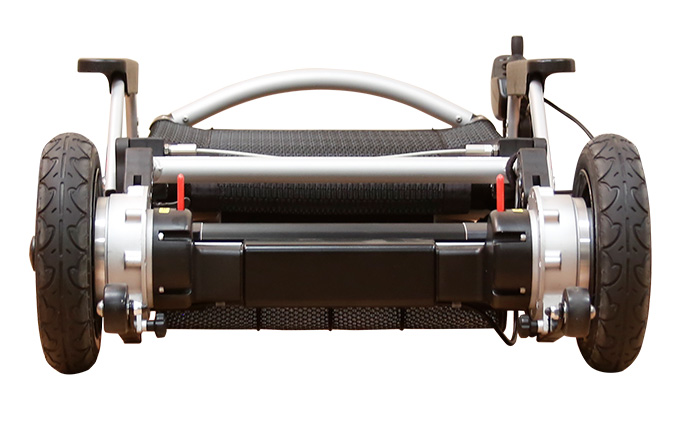
Order Today To Get A FREE Travel Basket!

Unsure? Please don't wait. Call us now at 888-223-7609 and speak with a USA-based Zoomer expert.
Comes Fully Assembled
Limited 1 Year Warranty
No Restocking Fees
100% Secure, Quality Guaranteed